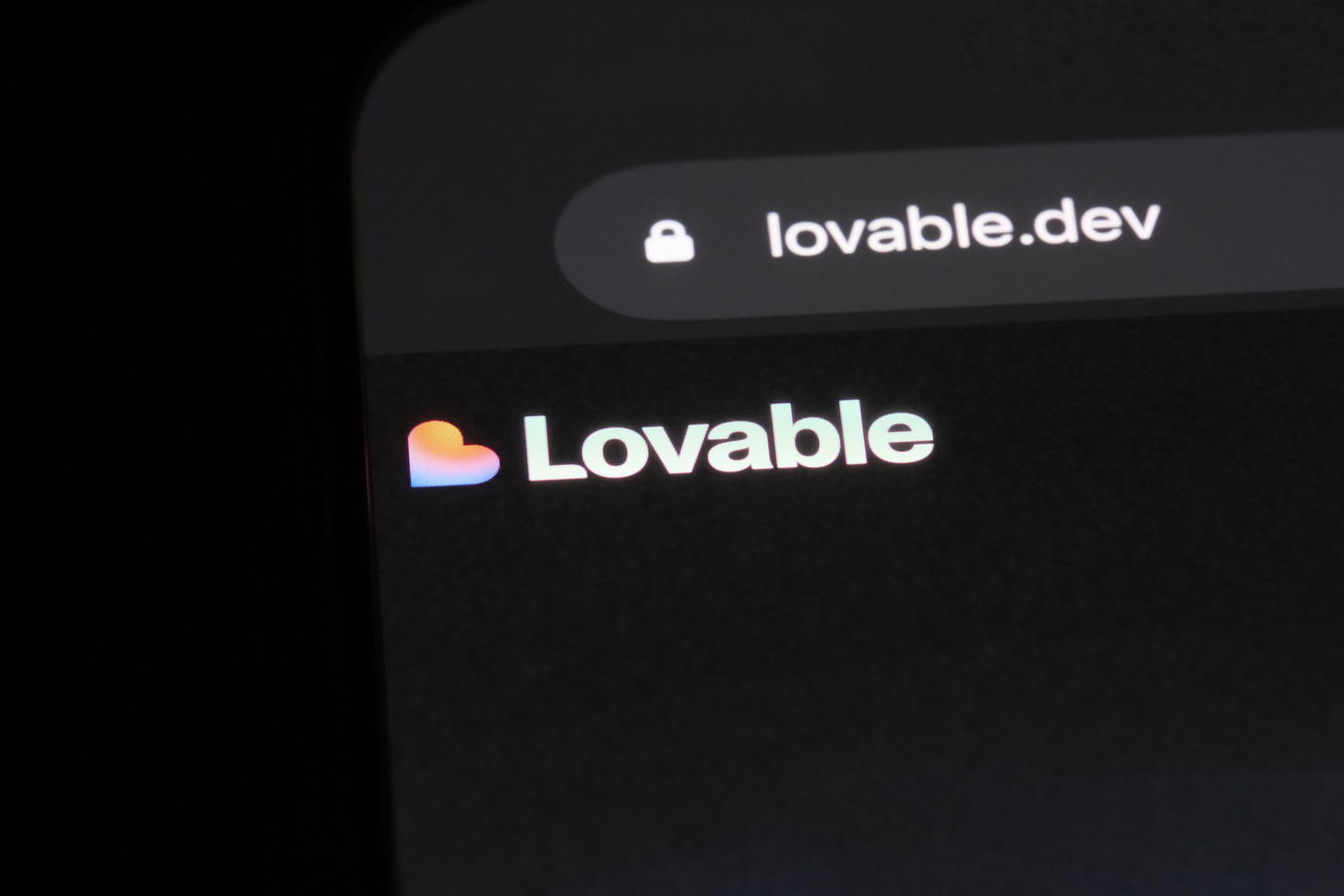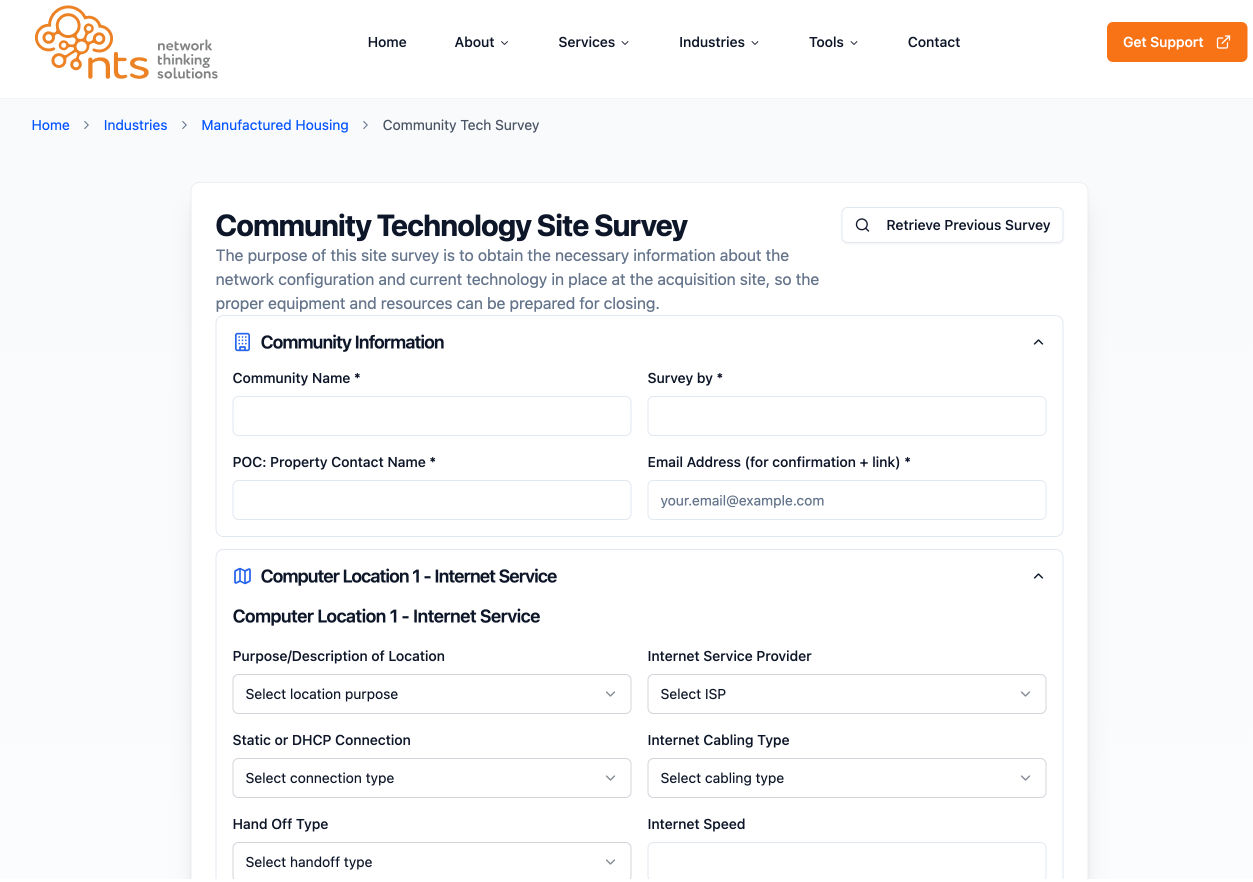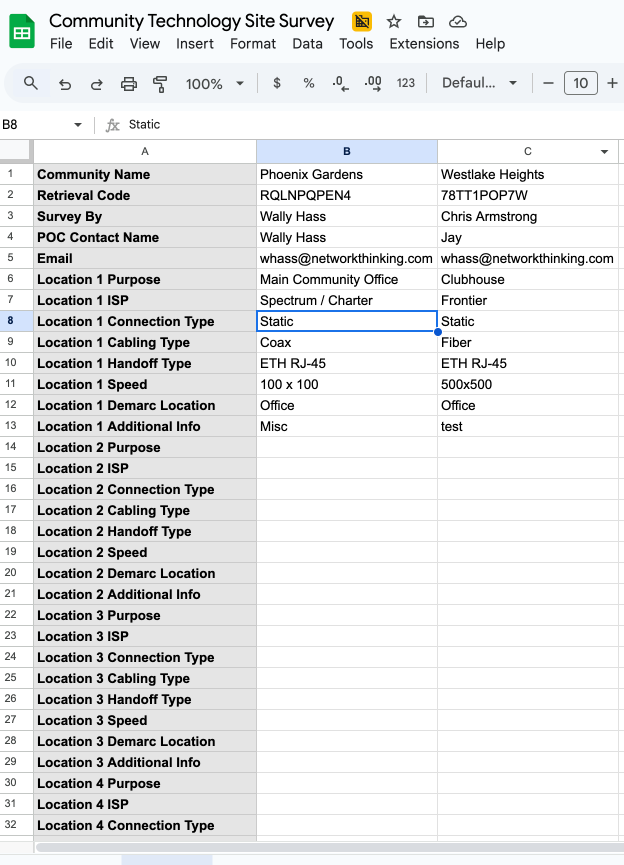Adventures in Vibe Coding on a Friday Morning...
Vibe Coding in Real Estate
Many of our clients are in the real estate sector, with a large portion in manufactured housing and RV communities. One client, for example, is in the process of selling a small percentage of their portfolio to a larger property owner. As part of the discovery process, the buyer wanted a clear picture of what technology was in place at the community level.
Most of our clients have us fully manage their IT, which means computers, switches, firewalls, access points, and more. This client, however, chose not to have us manage their community networks. Fair enough, but when you’re asked to provide an inventory without network monitoring, it quickly becomes a challenge.
The buyer sent over an Excel spreadsheet for our client to complete. Now, for those who know me, sending spreadsheets back and forth as attachments in 2025 makes me cringe. That was common in 2010, but it’s not 2010 anymore. There are far better ways to handle this today. When I see IT professionals use this method…ugh
At first, I considered importing the spreadsheet into Manus and having Manus spin up a website for the project. That is an interesting idea, and one I may revisit. But instead, I threw it into Lovable. We had rebuilt our website entirely using Lovable (with Cursur and Claude Code) a few months back, so it felt like the right place to start. Lovable did a great job. It turned the Google Sheet version of the spreadsheet (I avoid Excel whenever possible these days) into a clean, well-structured web form.
The form was lengthy and detailed, so I realized users would likely need to start, pause, and return later to complete it. Questions like, “What brand is that router?” or “Can we get the exact model of the printer?” naturally came up. Photos were also being collected, which added complexity.
While working in Lovable, I encountered a menu issue that had been bugging me, so I switched to Cursur (easy to do since our site runs through GitHub). Lately, I have found myself hopping between tools, and GitHub integration makes that seamless. Once the menu was fixed, I worked on form functionality.
Because the form originated as a spreadsheet, both sides wanted the data to still live in a spreadsheet format. The submissions were already being saved into Supabase, but I set up an Edge Function to automatically sync everything into a single Google Sheet. That way, the sheet refreshed in real time anytime a new community was added or updated.
I also built in email notifications for users when their form was created, including a code so they could return and update it. SMTP2Go made that easy. I deliberately kept the emails simple, avoiding large, messy data dumps. The data itself is cleanly stored in Supabase and the synced Google Sheet.
I started this project around 6 a.m. and wrapped up around 11 a.m. Realistically, the focused work was 2–3 hours — the rest was split with emails and other projects.
In the end, it was another reminder of how quickly technology is moving. It’s not about passing around Excel files in 2025; that went out years ago. It’s about leveraging modern tools that let you build fast, flexible solutions without needing off-the-shelf products like Typeform. I like Typeform, but it costs money. These days, more and more can be built from scratch in just a few hours, and we’re seeing that across our daily work.